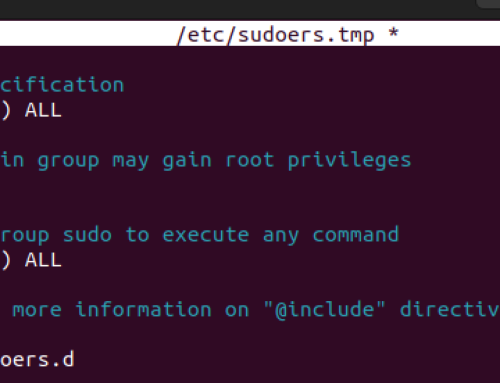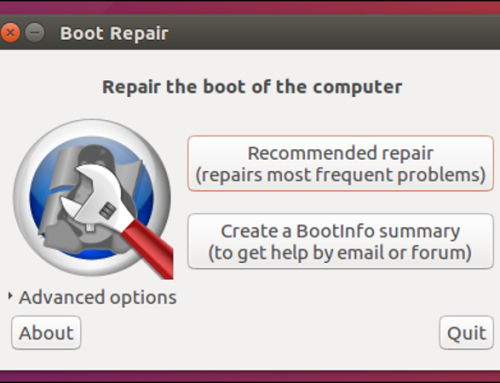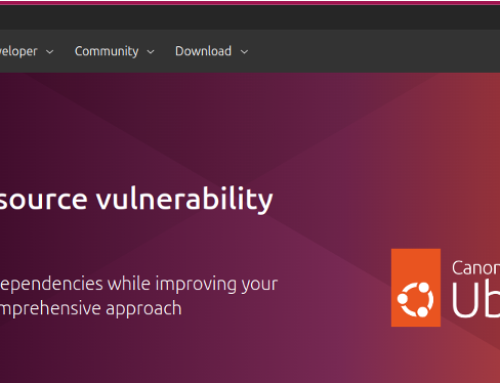Most beginner Linux users struggle with downloading files, especially if they come from a Windows environment. However, even Linux has plenty of download managers that you can utilize to download any file to your local storage quickly. The options are plenty whether you want to use a GUI-based or command-line-based download manager. You only need to know which options, try them, and settle on those you are comfortable with. Luckily, this post has analyzed the 10 most popular download managers for Linux in 2023 worth using. Read on.
10 Best Popular Linux Download Managers
We researched numerous Linux download managers, and below are our top 10 popular ones you should consider using.
1) XDM
Among all the Linux download managers, XDM (Xtreme Download Manager) stands out as the most popular and reliable download manager you can use. With an acceleration download 5x more than most download managers, XDM is worth your time. Besides, it offers a resume feature; you can also integrate it with your browser for efficiency.
XDM accommodates numerous protocols, and its user interface is straightforward for anyone to use. Its support for many file formats, including MP4, WebM, etc., makes it a reliable Linux download manager.
To use XDM, you must first install it. For this post, we are working with Ubuntu, and running the below command will install XDM from the snap store.
After pressing the enter key, snap will download the XDM package.
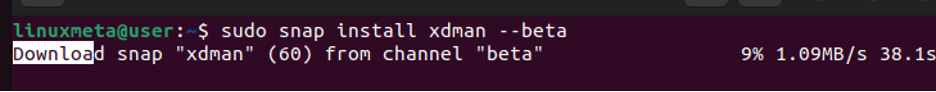
Next, it will install it, and you will get an output showing the installation has been completed.
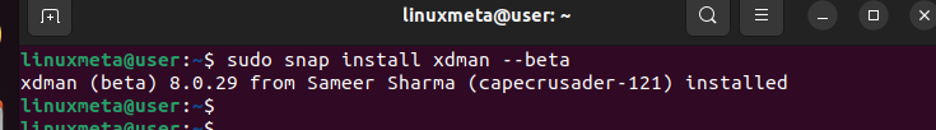
XDM is now available in your applications. Once you open it, you will get an interface like the one below. With that, you can begin downloading files on your Linux.
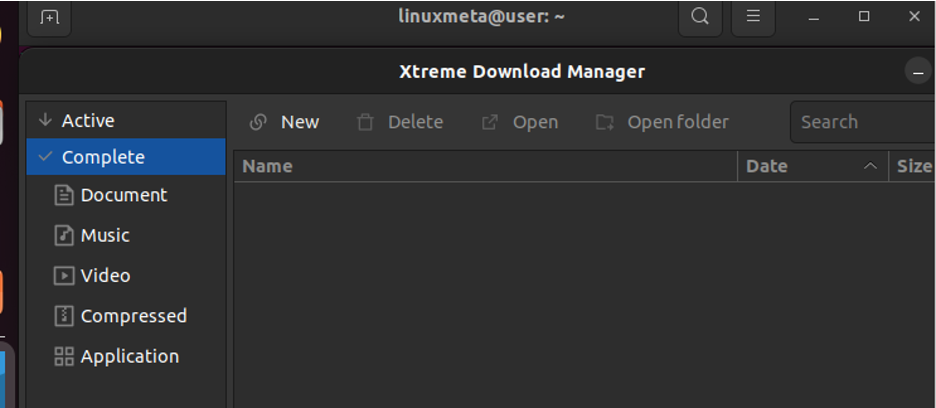
2) uGet
The uGet Linux download manager is loved by many for supporting multiple downloads while allowing you to specify the maximum download speed for your files. Thus, you can prioritize which files to download fast by adjusting the maximum download speed.
A noticeable feature is that you can use it for downloading files that require a username and password. Moreover, you can use it for anonymous FTP files.
Install uGet with the command below.
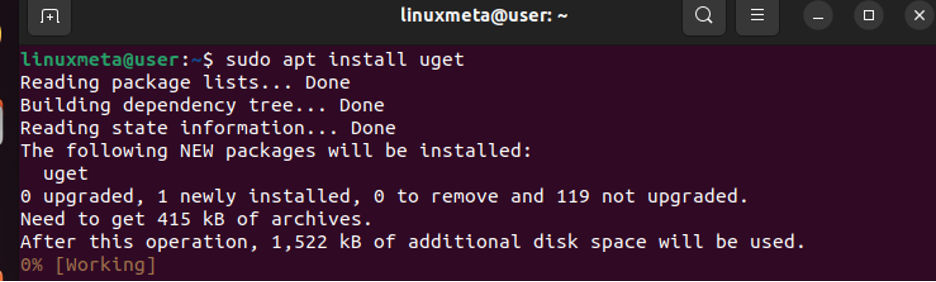
With uGet available on your system, open it from the installed applications. You will get an interface to add the URLs for the files you want to download. Play with it and get comfortable with the interface.
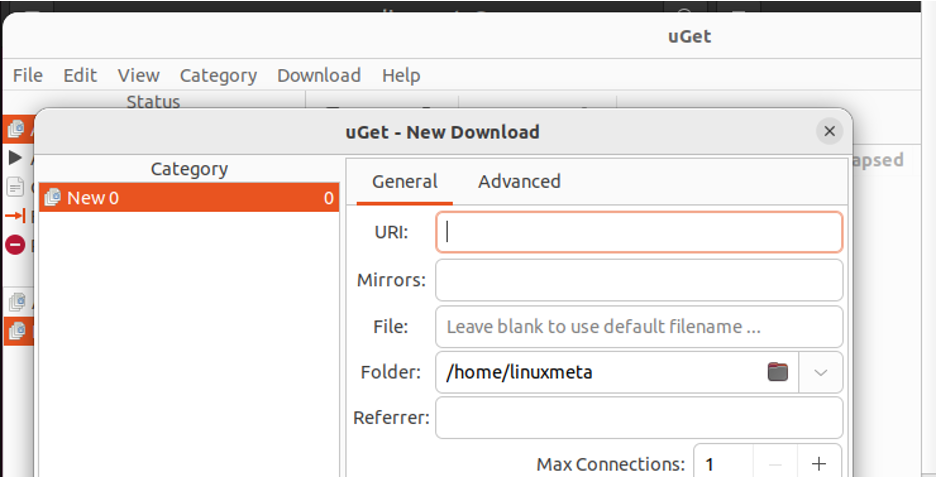
3) kget
It is a user-friendly download manager, easy to install, and flexible. It supports Metalink and works excellently with FTP and HTTPS protocols.
Here’s how to install kget on Ubuntu.
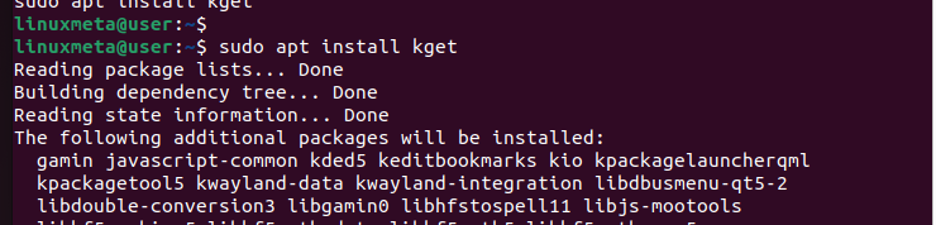
Once you open it, the interface is straightforward, and once you add the URLs, your file will start downloading easily.
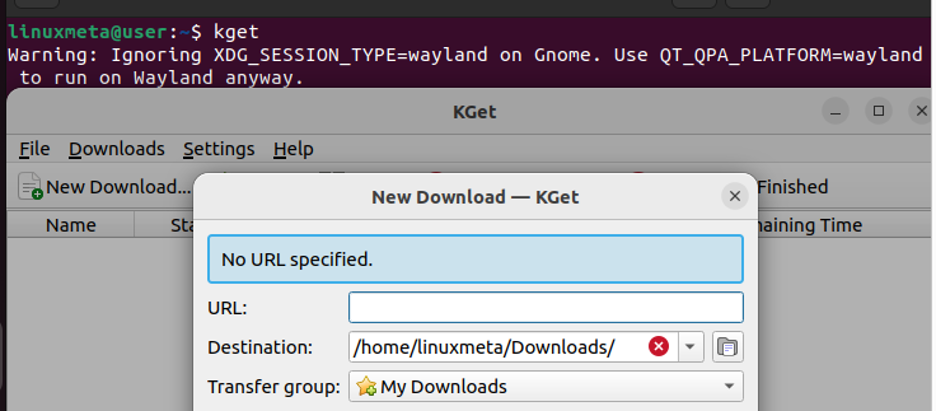
4) jDownloader2
jDownloader2 is a Linux download manager that runs on Java. It is available as a snap package and excellent for downloading files from a hosting website as it decrypts CAPTCHA for convenient downloading of files.
Install from the snap store as follows.
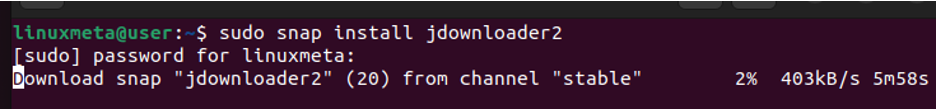
Let the installation complete.
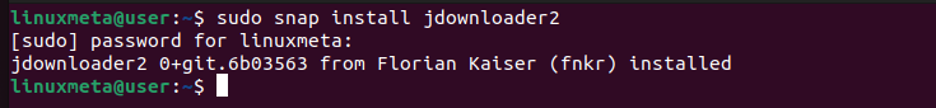
Open it from your apps and start using it.
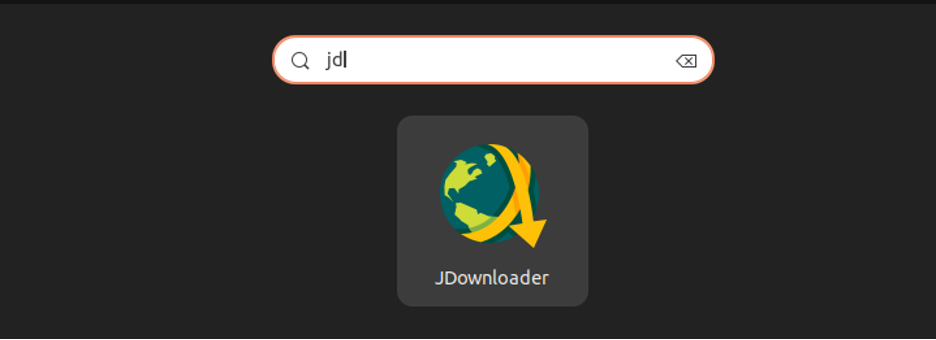
5) Persepolis
Some command-line download managers have a GUI version. One such tool is aria2, and Persepolis is the GUI version of it. You can use it for multi-segment downloads and from multiple sources.
Install it as follows.
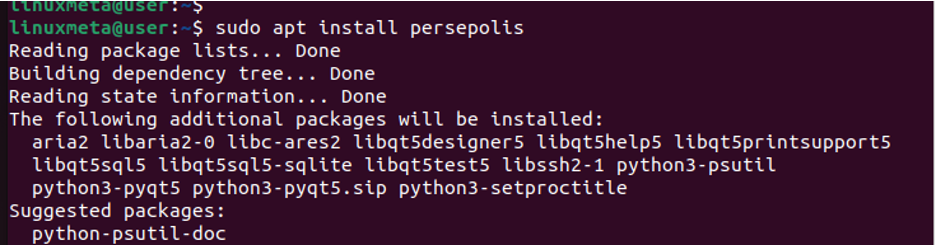
Open the installed app and add the URLs. You can create a queue to download multiple files simultaneously.
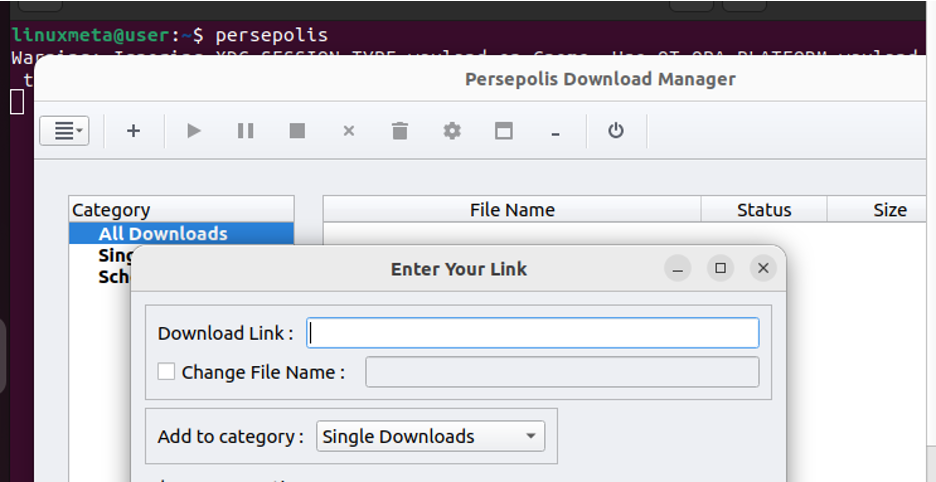
6) FlareGET
With FlareGET, you can use the free or paid version. The free version works fine, which we’ve used for this case. Start by visiting the flareget.com website and download the package ideal for your Linux distro. We’ve downloaded the DEB file for Ubuntu.
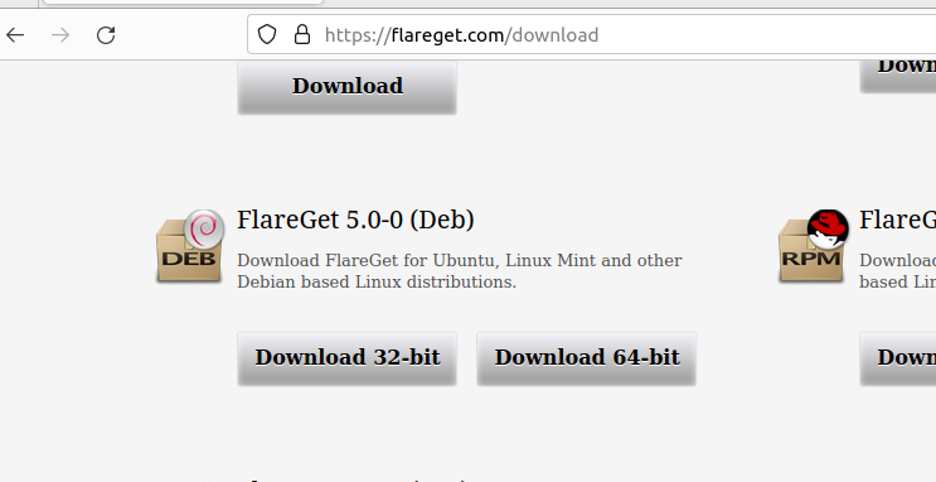
Open your terminal and access the downloaded file.
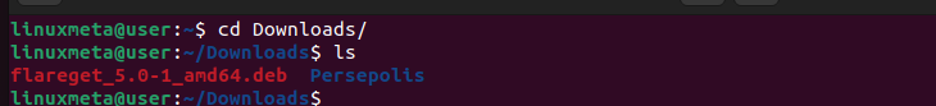
Install the download manager using the dpkg tool if you downloaded the DEB version.
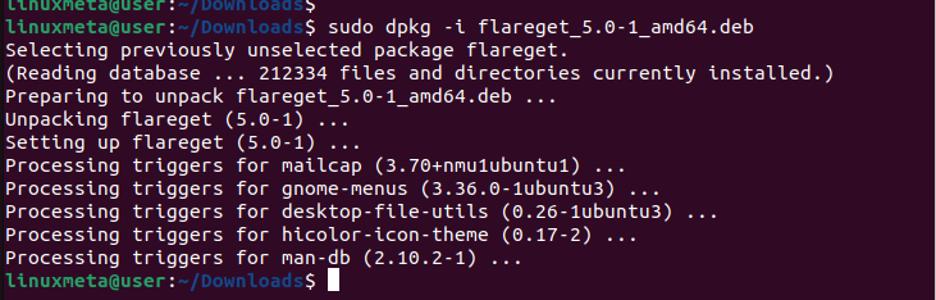
That’s it. You can open it and start downloading your files.
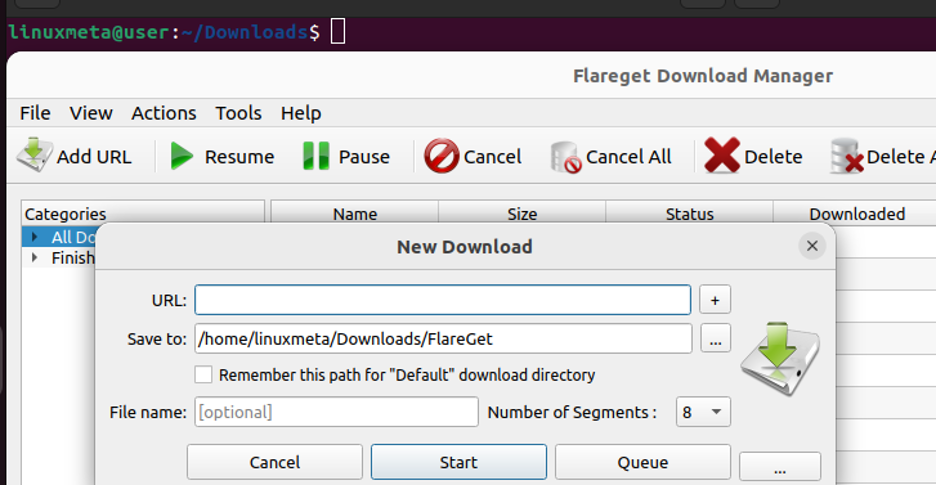
7) DownloadThemAll
The beauty of some Linux download managers is that they are not utilities requiring installing them on your system. Some work as browser extensions that you can add to your Linux browser and utilize to download files.
The browser plugin allows you to download multiple files at once quickly and you can check the integrity of the downloaded file using SHA1 and MD5. To use it, open your Firefox on Linux and search for it. Once it opens, click the “Add to Firefox” button.
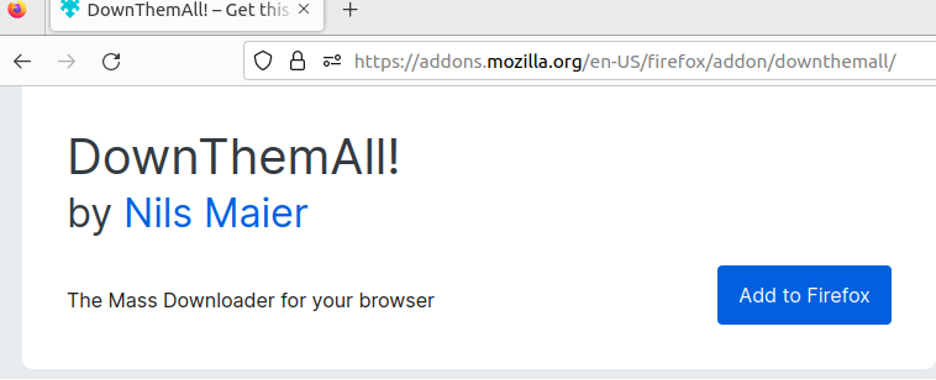
You can begin using the download manager by adding the URLs for the files you want to download, and it will handle the task.
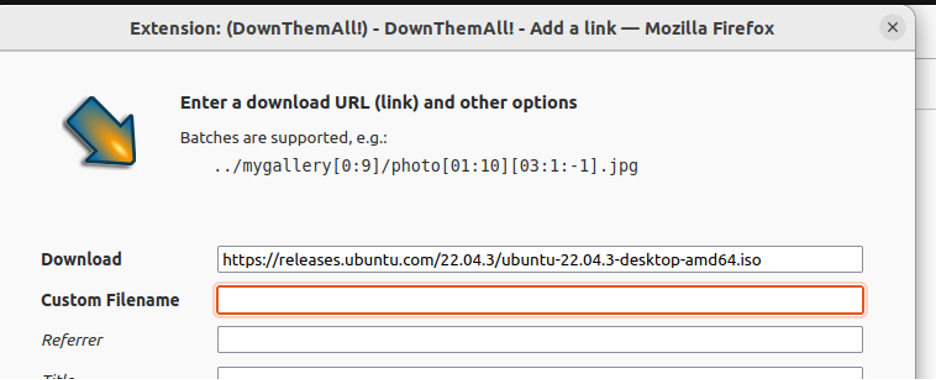
8) wget
So far, the Linux download managers we’ve discussed are GUI-based. However, other command-line-based download managers are worth including in your list. The options we’ve mentioned perform excellent work, and using them is straightforward.
For instance, wget stands out as the best command-line download manager. Once you have the URL to the file you want to download, run the wget command using the syntax below.
Here’s how we’ve implemented it to download the Ubuntu ISO. Notice how it allows you to check the download status of your file. The downloaded file will get saved to your set download path.
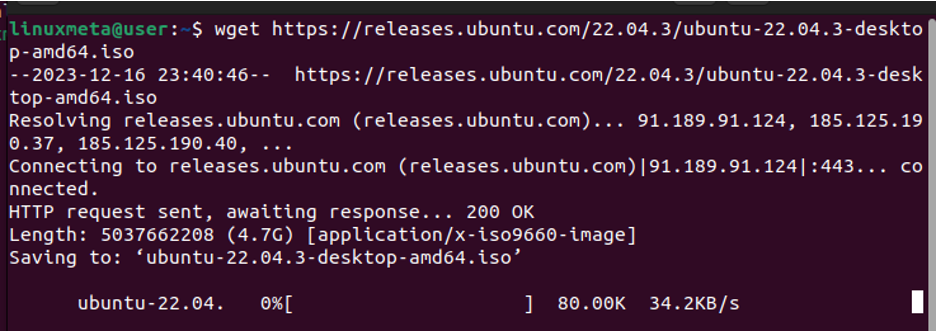
9) curl
This Linux download manager works similarly to wget. It only requires you to specify the URL for the target file and other options to dictate how the download should proceed.
The example below downloads a file from GitHub, and we’ve piped the output to a file.
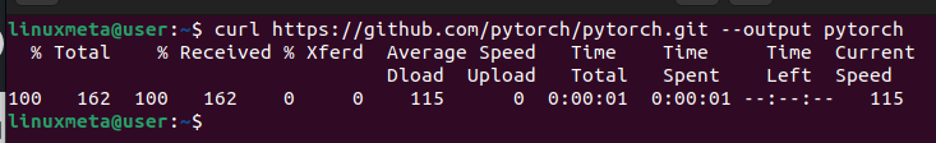
Try it for your case and see how it works. Besides, you can access its help page to see more options that you can utilize to tune your download.
10) aria2
Last on our list is aria2. It is a command-line Linux download manager loved for supporting numerous protocols, including FTP, BitTorrent, HTTPS, etc. Start by installing it with the below command.
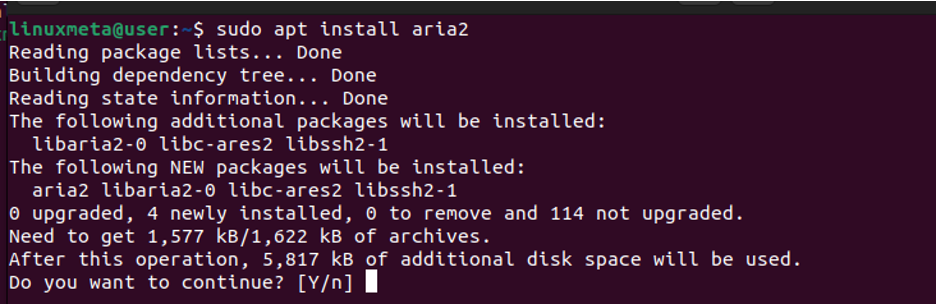
Once it installs, you can start using it. Run the aria2c command with the URL you want to download and watch the download progress on your terminal.
Here’s an example.
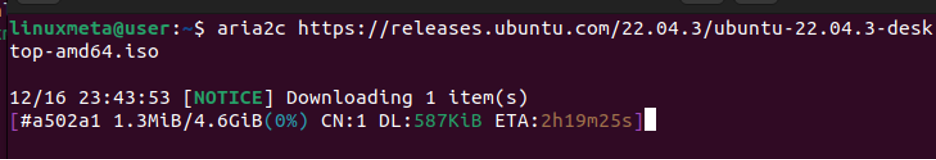
Conclusion
There are numerous Linux download managers that you can use. Knowing which to use can be difficult, but this post has shared the 10 most popular download managers for Linux in 2023 that you should use. We’ve discussed each and given the steps to install them. That way, you can begin using them easily and find the most convenient for your needs.