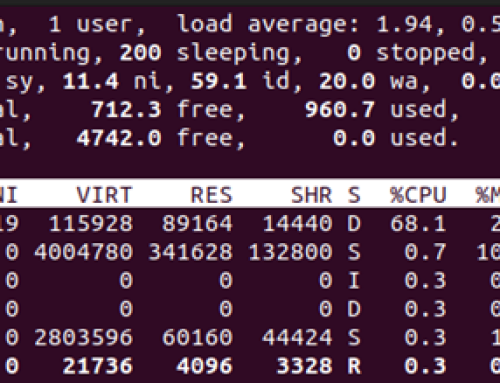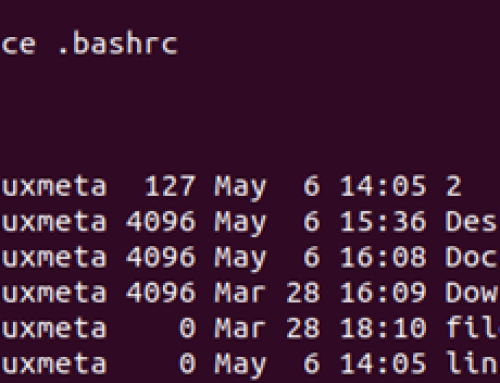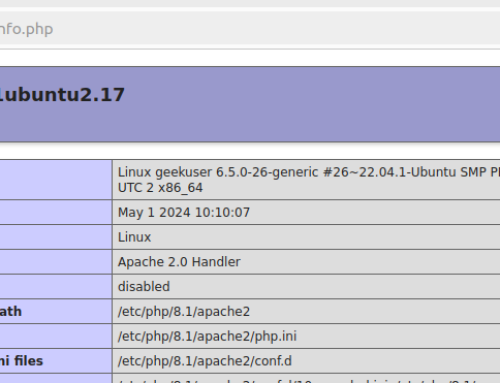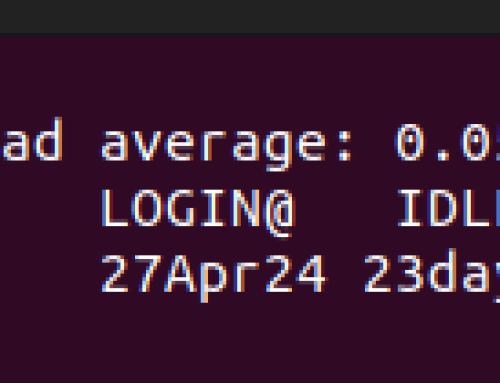List is one of the Python data structures that you must know., Python is a powerful programming language and has applications in different areas, including machine learning, data science, AI, etc. For someone learning Python, a common concern is how to find the length of a list in Python. It could be that you want to account for the list items to help in your computation needs. Whatever the case, there are different approaches you can use to find the length of a list in Python, and this post has presented three methods worth checking out.
How to Find the Length of a List in Python
There are numerous instances where you must use lists in Python. While at it, knowing the number of elements contained in the list calls for you to understand how to find the length of the given list. The approaches presented below are arranged on the basis of how easy they are to implement. Go through each, try them out, and settle on the one convenient for your case.
Method 1: Using the len()
The len() function is the easiest and most recommended way of finding the length of a list in Python. This function requires you to pass the list as an argument when calling the function, and it will get the length of that list. You can then store the captured length as a variable and use it in your code.
We’ve created two lists that we will use throughout this post. The first list contains strings, while the other contains integer values.
We’ve then created a variable, names_length, that uses the len() function to get the length of the names list provided as an argument. Lastly, we’ve printed the length of the list using the formatted string option.
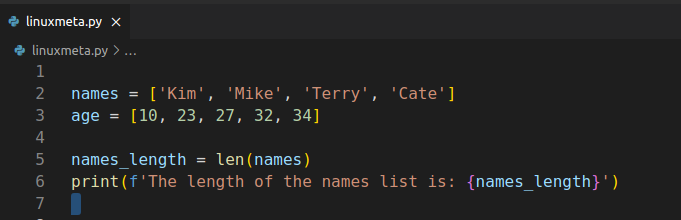
Once we run our program, we verify that we get the expected length of the names list, which, in this case, is 4. If we manually check the list, we confirm that it has four elements.
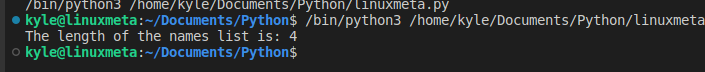
That’s the first and most convenient way to find the length of a list in Python. You can twerk the code in any way to align with your project’s needs.
Method 2: Using a For Loop
With a for loop, you can iterate the elements in your list while keeping count of their number. That way, after the iteration is complete, you can have a variable containing the number of iterated items, which will be the length of the list.
Our target list for this case is ‘age.’ ‘e ve created the age_length variable with an initial value of 0. Next, we’ve used the for loop to iterate the list while incrementing the variable with 1 for every iterated item. Lastly, we’ve printed the value of the age_length after the loop executes, which will contain the number of iterated items.
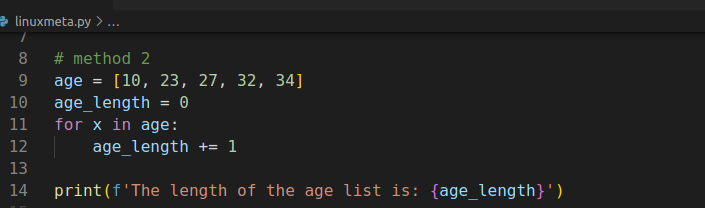
Running the command, we get an output showing that we have 5 as the length of the list, which is the expected output as the list contains 5 integer values.
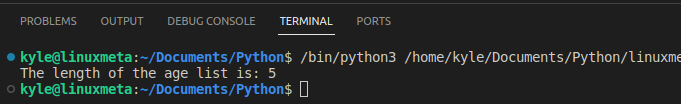
That’s the second method you can use to find the length of a list in Python. Ensure the initial value of your variable is set to zero to ensure you get the correct number of iterated items.
Method 3: Using the length_hint()
You can also import the length_hint function and use it to get the number of items in a list. The length_hint is available from the operator class and does the same task as len() of finding the number of elements in the specified list.
Start by importing length_hint from the operator class. Next, create a variable to hold the length of the list and specify the target list as an argument when calling the length_hint(). Lastly, print out the length of the list.
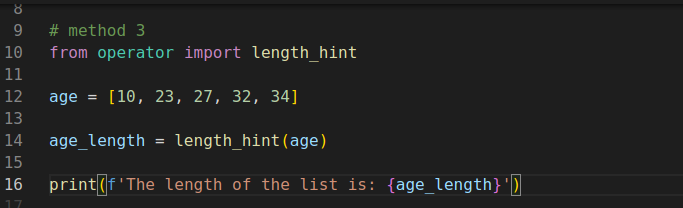
The output below verifies that our code was executed successfully and that we’ve obtained the length of the list.
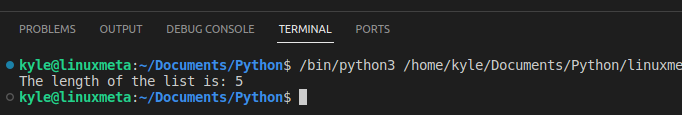
That’s the third approach you can use to find the length of a list in Python.
Conclusion
In Python, finding the length of a list involves calculating the number of elements contained in the list. You can use the len() function, which is the most convenient and recommended approach. Alternatively, you can iterate the list using a for loop and get the number of elements or import the length_hint() and use it to get the length of the list. The three methods are detailed in this post. Try them out!